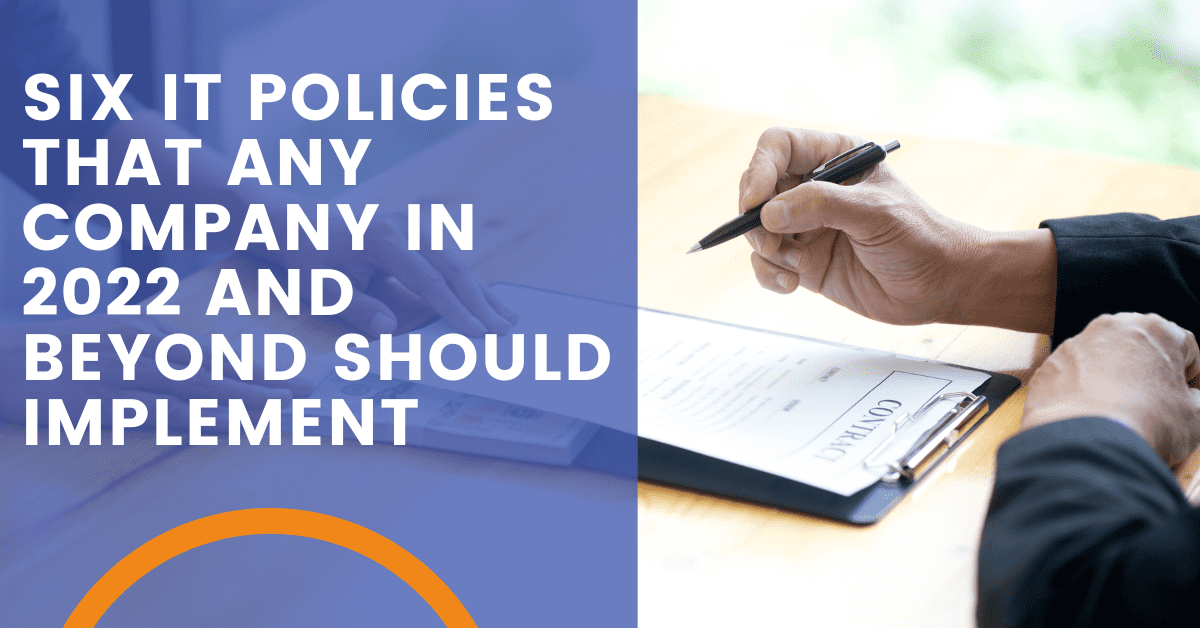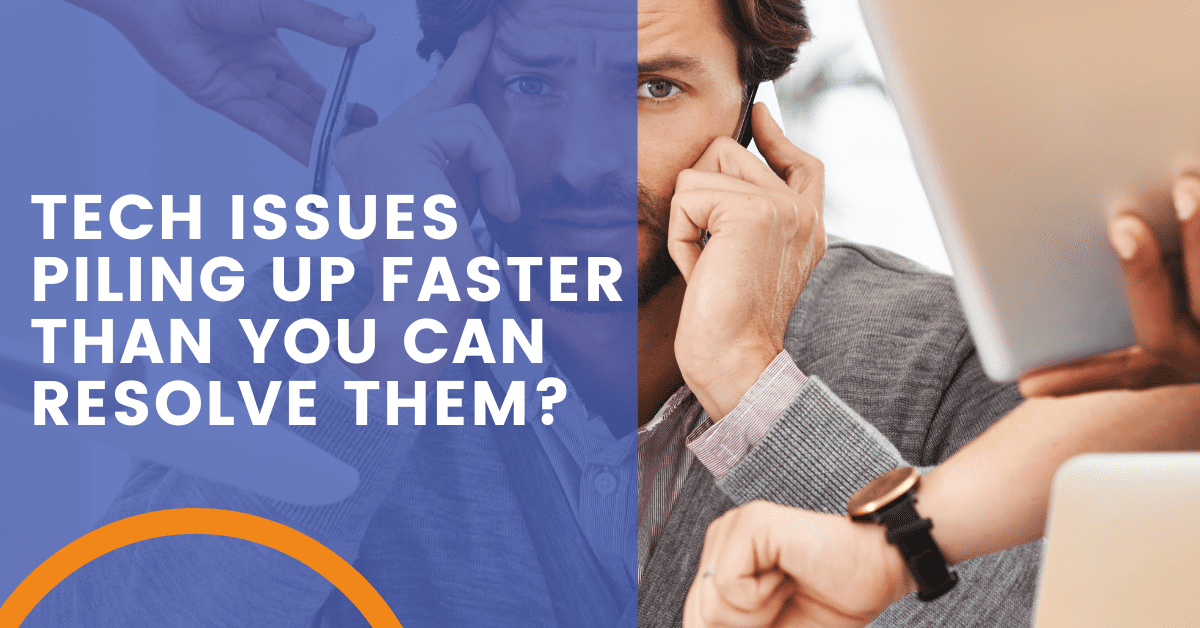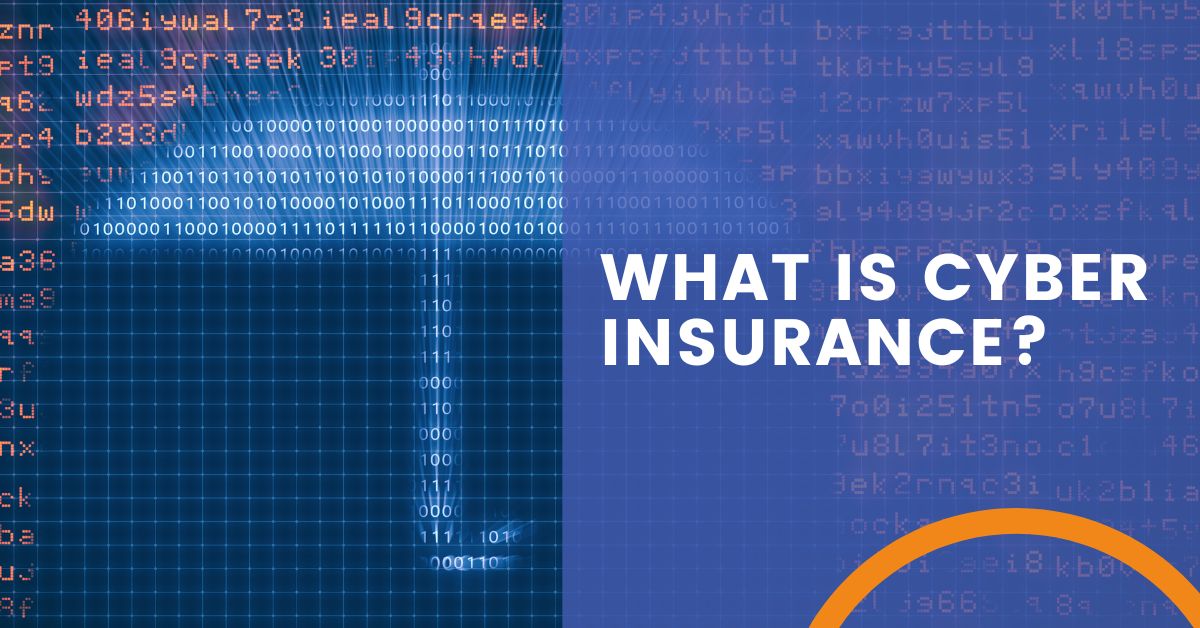Why implement content filtering in the workplace
Why your organization should implement content filtering
Hello. My name is Brian Largent and this is another episode of Three Minute Thursday.
Today, we’re going to be talking about content filtering. You’ve probably heard of content filtering before, as it relates to blocking YouTube or Facebook or Twitter, any other social media sites to keep your employees more productive. But that’s not the only purpose of content filtering. In fact, in this day and age, it’s one of the least important purposes of content filtering. So let’s dive in and I’ll show you some of the reasons why your organization should be filtering the content coming into it. So here we go.
Firewall vs. Content Filter
The first thing we have to set straight is that a firewall and a content filter are not the same thing. Now, you can have a content filter integrated into a firewall, but they serve different purposes. A firewall will open doors in and out of your network to allow access. For instance, if you go to hotmail.com to read email, it’s going to send a request to the mail server that’s serving up hotmail.com and you’re going to get a response, which is webpages that allow you to read your email through your browser. If you accidentally typed in hotmail.com, in other words H-O-T-M-A-L-E.com, it may take you to a website that you do not want to go to. And it may have viruses or other things on it that could infect or cause problems for your organization.
A firewall will not prevent you from going to any website that is accessible through port 80. In other words, if that door is open, you can go to any website, whether it’s malicious or not. Whereas a content filter sits between your firewall and your computer and protects you from malicious websites, based on rules that you put in place. For instance, you can block violence, pornography, viruses. There’s a whole list of things that you can block against, as well as heuristic blocking. If it sees a behavior that looks like it’s malicious in some way, it can block that as well.
What else can a content filter do?
Well, it can do a lot of things, but here’s a few. It can protect you from internet threats. Well, we already covered that, but it can also block social media sites, or content streaming sites such as YouTube, that can chew up a lot of bandwidth in your organization. When you wonder why your internet’s slow. It’s possibly because you have too many users watching Netflix or YouTube, or some other streaming video service. It can also block inappropriate content such as pornography, violence. Any kind of category that you can imagine, it can block.
It can prevent certain employees from accessing the internet. For instance, if you have employees that need to do a data entry function and that’s all they need to do, you can block those employees from going anywhere on the internet that is not business appropriate. You can also track user browsing history. For instance, if you don’t want to block anything your employees do, you want to have them have free reign, but you do want to have a little bit of accountability on where your employees went and what they’re doing on the internet during the day. So if something comes up, you can track it back to what the root cause might have been.
What does it cost to add content filtering to your organization?
Not a whole lot, usually. It depends on what kind of firewall you have, or if you want to put in a dedicated device or how many rules you want to put in place. A little bit of analyzing your infrastructure and what your needs are, can determine what the cost is going to be. Well, that’s all I’ve got for today. This has been another Three-Minute Thursday. If you have any questions or concerns, contact us.
Share the Knowledge
Managed Service Provider CHECKLIST
Land on the best IT solutions partner for your needs with this easy-to-follow, one-page download.