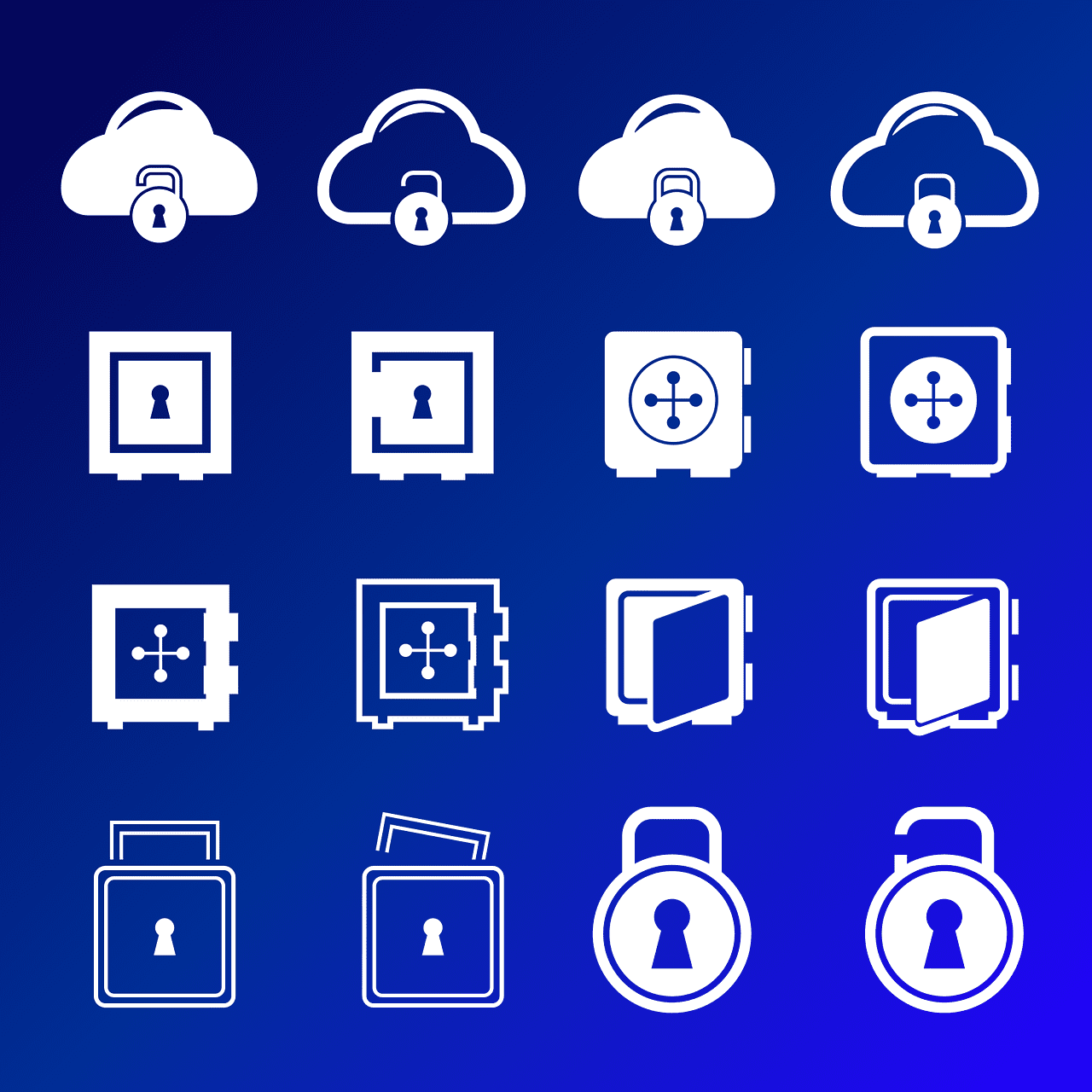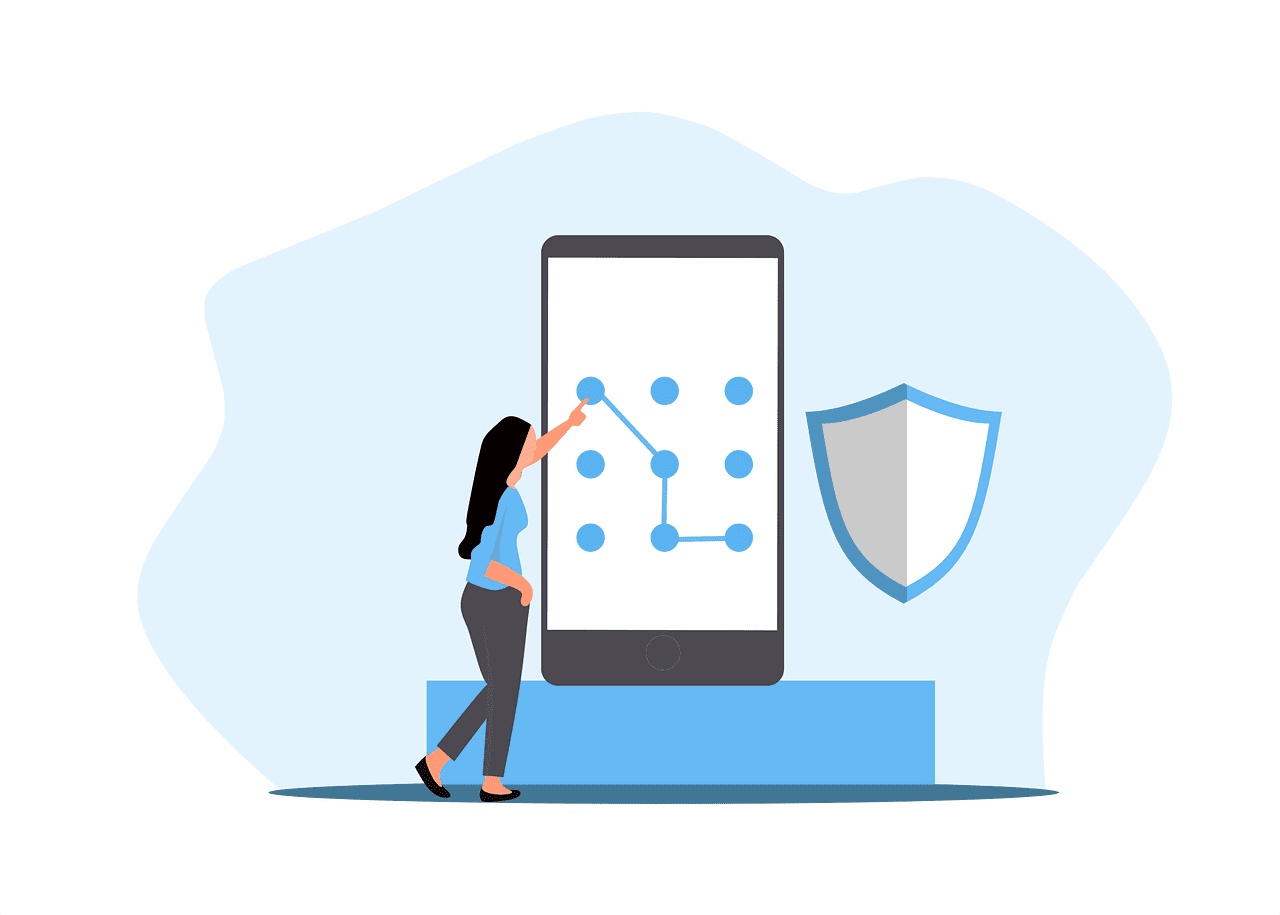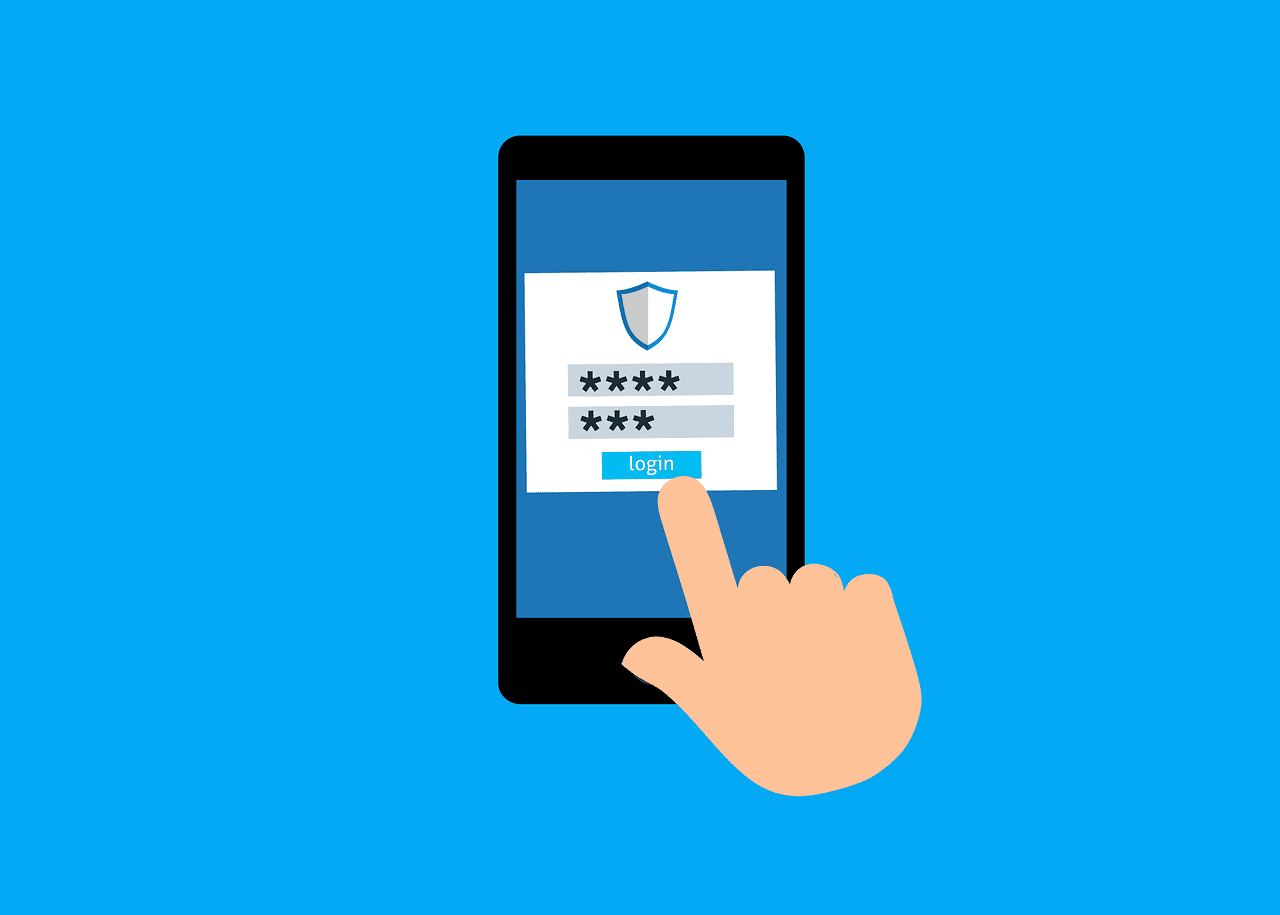Windows 10 End of Life is Coming!
Why You Should Replace Windows 10 Before October 2025 (And Avoid a Real-Life IT Dumpster Fire)

The Clock Is Ticking: Windows 10 End of Life Is Coming
Remember when Windows 7 reached its end of life and suddenly everyone was scrambling to upgrade? Well, it’s happening again—this time with Windows 10. Microsoft officially ends support for Windows 10 in October 2025. That means no more security updates, bug fixes, or technical support. If you’re still running Windows 10 after that, you might as well hang a “Welcome Hackers!” sign on your network.
What “End of Life” Really Means
- Cybersecurity threats: No more patches means hackers will target Windows 10 like it’s a free buffet.
- Compliance headaches: Regulated industries risk falling out of compliance—hello, audit nightmares!
- Software incompatibility: New apps and business tools will stop supporting Windows 10, leaving you stuck in the past.
- Downtime and disruptions: Outdated systems are more likely to crash, slow down, or simply refuse to cooperate—cue the collective IT facepalm.
Why Upgrade Early?
- Security First: Every day you run unsupported software is another day your data is at risk. Cybercriminals love easy targets, and unsupported Windows 10 machines will be at the top of their list.
- Avoid the Last-Minute Rush: Upgrading an entire office or organization isn’t as simple as clicking “Update.” There’s planning, hardware assessments, software compatibility checks, and (let’s be honest) a little bit of user training involved. Waiting until the last minute guarantees stress, delays, and probably a few pizza-fueled late nights for your IT team.
- Unlock New Features: Windows 11 (and beyond) isn’t just shinier—it’s faster, more secure, and packed with productivity-boosting features. Why miss out on better performance and new tools?
- Compliance & Peace of Mind: If your business is subject to HIPAA, SOC 2, or other regulations, running an unsupported OS is a big red flag for auditors. Upgrading keeps you compliant and lets you sleep at night (or at least not wake up in a cold sweat over cybersecurity).
Don’t Let Your IT Become a Dumpster Fire
We’ve all seen those “dumpster fire” memes. Don’t let your business be the real-life version when Windows 10 support ends. Proactive upgrades mean fewer surprises, less downtime, and a smoother transition for everyone.
How ArcLight Group Can Help
At ArcLight Group, we make IT transitions as painless as possible. We’ll assess your current environment, recommend the best upgrade path, and handle the heavy lifting—so you can focus on running your business (not fighting with your computer).
Ready to future-proof your tech and avoid the Windows 10 end-of-life scramble? Contact us today or visit our Client Support Portal to get started.
Share the Knowledge
Managed Service Provider CHECKLIST
Land on the best IT solutions partner for your needs with this easy-to-follow, one-page download.