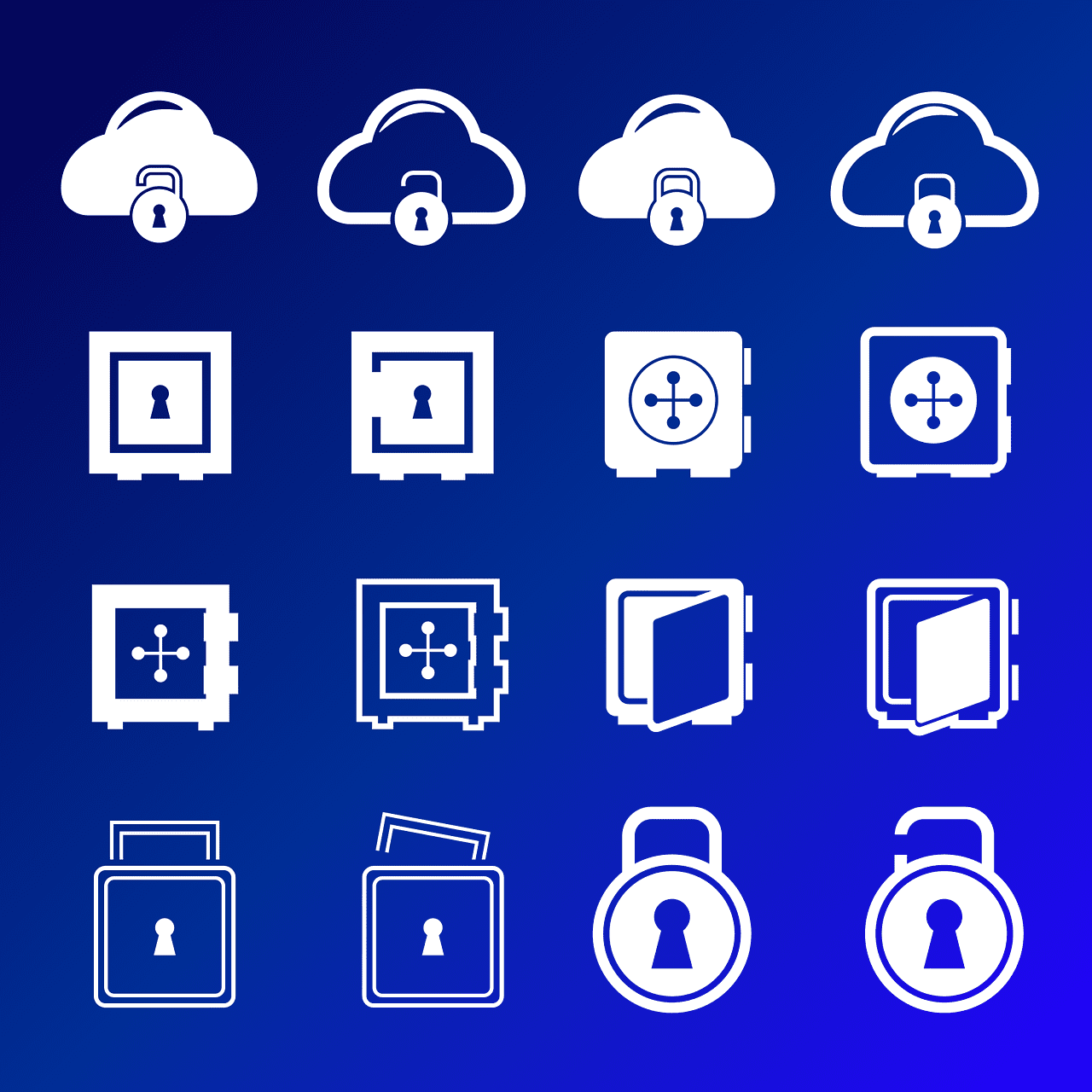The Business Leader’s Guide to Backup and Disaster Recovery: What You Need to Know
Disasters don’t announce their arrival ahead of time, whether they are natural or manmade. The time to plan for disaster is not after something has already gone wrong. Your backup and disaster recovery plan (BDR) should cover prevention, detection and correction. Taking quick and precise action is important for ensuring employee safety and avoiding a loss in profit, time, data and reputation. Your backup and disaster recovery plan should include a business continuity piece. It should map out how daily operations can carry on despite the loss of your workplace or the inability for your employees to report to work.
As a business leader, if you don’t know who to turn to in the instance of a disaster, your BDR plan has already failed. One of the most important aspects of a backup and disaster recovery plan is having a designated point person (or team of people) who understands the plan and how to respond in a disaster. This could be an individual outside of the company or a team of professional IT consultants.
Why Backup Disaster and Recovery Is Important
Have you ever lost a cellphone? Do you remember that feeling of dread (or outright panic) the moment you realized all of your information had been lost? You thought you would one day get around to backing up your data but that day never came. All of your contacts, applications, messages and any important notes were lost with the cellphone. Now what if you lost your laptop? Or an office full of laptops, also known as endpoints? If critical data were to end up lost across every known endpoint in your organization that would be a disaster. It’s important to back up your data for safekeeping.
What Does Endpoint Mean?
An endpoint is the device you are using to create, access and save your data. Mobile phones, tablets, laptops, desktops, manufacturing machines and health system devices are all endpoints. They are the final stage in the IT system.
With a backup and disaster recovery solution, each device (endpoint) is set up to periodically store the device’s data to another location. An example of an endpoint backup would be a cloud based server, such as iCloud for Apple devices.
Types of Backups
Endpoint to endpoint backups can be conducted using the cloud, local servers, an offsite location or a combination of all three:
- Cloud backup is a service that provides users with a remote, online or managed service system for the backup, storage and recovery of computer files. Data is not stored physically and is therefore safe from harm in the instance of a flood, tornado or any other natural disaster.
- Local backup entails transferring information on your computer to an onsite external hard drive or internal server. Information stored this way is convenient in the instance of a computer crash or hardware malfunction because it can be recovered internally. Backups on a local server run the risk of being permanently lost if a natural disaster should occur.
- Offsite backup involves retaining data in a physical location independent of the main place of operation or business. In the instance of a natural disaster affecting a physical office or a data breach on local servers, information stored at an offsite facility would not be impacted.
BDR Multi-layered Approach
It’s important to note that the risk of data breaches or disasters is always present. One individual backup method may not provide enough protection. That’s why a combination of backups or a multi-layered approach to backup and disaster recovery is best. As a managed service provider, our foundational backup and disaster recovery involves the following:
- Local backups
- Offsite backups
- Backup monitoring and testing
- Cold-spare servers, which are basically a “spare” server kept unconnected with all your data that can be plugged in after a breach for quick recovery. (Stay tuned to this blog, as we’ll post more on this topic at a later date.)
Backup Monitoring and Testing
Without backups, recovery is an impossibility and without recovery, you’re left to rebuild your business technology from scratch. We have seen companies invest in many different backup technologies and spend an incredible amount of money in that effort, only to find that a backup did not restore correctly when it was needed. At this point, it is too late to correct the situation as the event that triggered the need for the backup has already occurred.
With backup monitoring, you will receive alerts when an issue arises or when a backup fails to complete successfully. This alert will allow you to quickly remediate any issue and get a working backup in short order. Backup testing ensures the quality and recoverability of backups. It is good practice to run these on a quarterly basis to avoid issues if an emergency restore is necessary.
Data Loss Prevention
It is imperative when referring to backup disaster and recovery to also focus on prevention. As a business leader, you should do everything within your scope of power to prevent a complete loss of data for your business. While an offsite backup, properly maintained and secured, is the best way to avoid loss caused by natural disasters, prevention of cyber attacks is a bit more involved.
To avoid data loss from cyber attacks a secure network environment is a necessity. Keep your company information from being breached or attacked with malware or ransomware. Your internal IT staff or team of cyber security experts should outfit your business with the highest level of cyber security necessary to protect your network and your data. Prevention methods include, but are not limited to:
- Antivirus protection
- Endpoint detection and response
- Content filtering
- Multi-factor authentication
- Application whitelisting (zero trust security)
Don’t wait until it’s too late. Let’s talk about your business continuity now. Contact us for assistance with mapping out safety measures for the preservation of your data.
Share the Knowledge
Managed Service Provider CHECKLIST
Land on the best IT solutions partner for your needs with this easy-to-follow, one-page download.