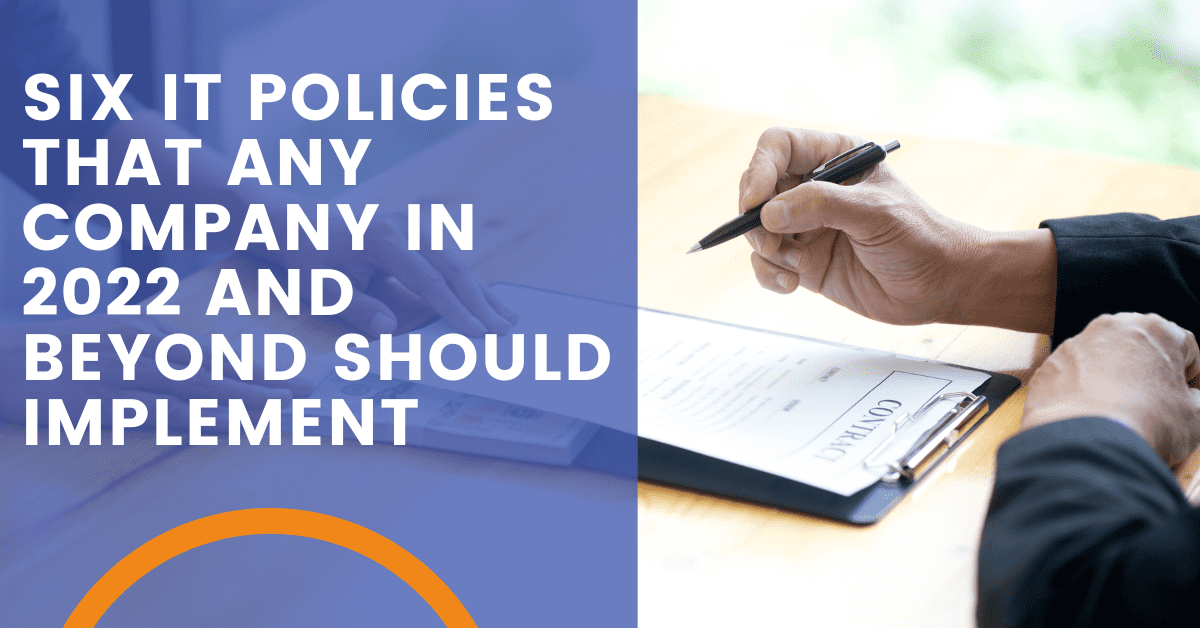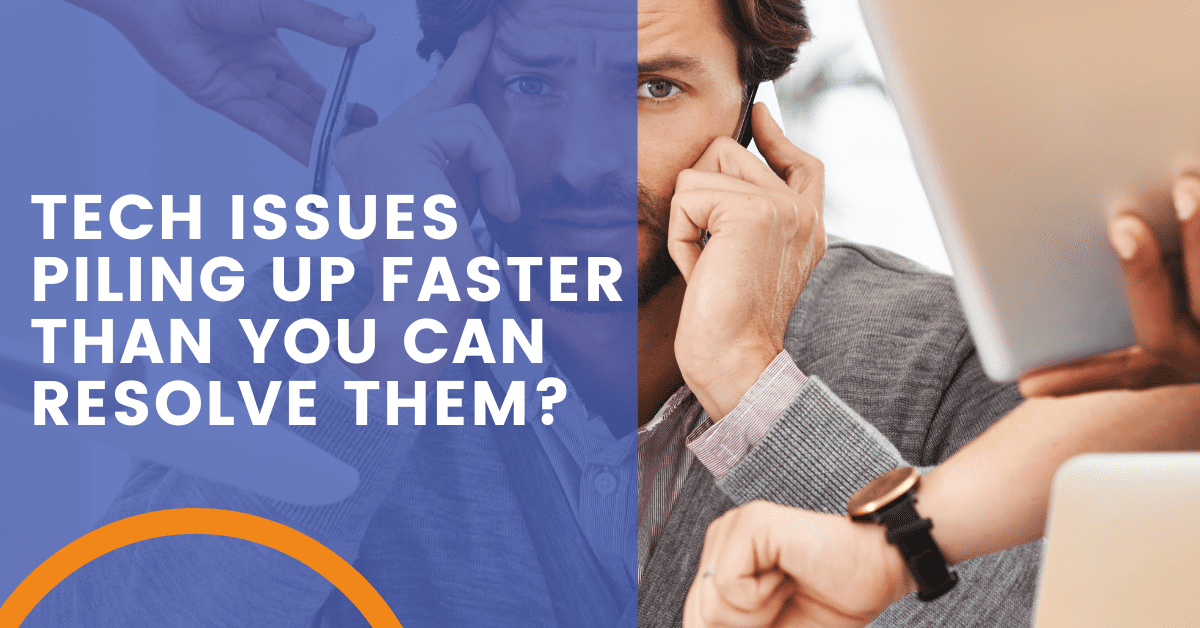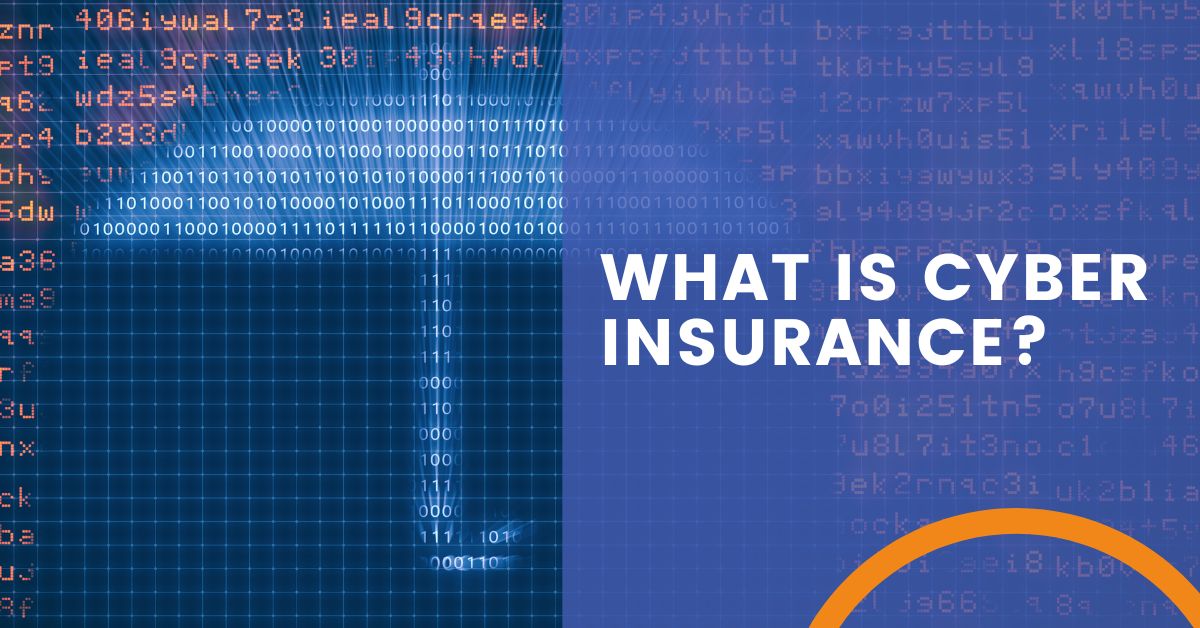Cyber Security: 6 Safe Browsing Practices When Searching Online
Have you ever made a wrong turn while out for a drive? You’re moving right along and suddenly you’re in a neighborhood where nothing you see looks familiar or safe. The roads are unpaved, there is crime tape on the buildings and a stranger is tapping on your window while you sit at a traffic light. You’re not in Kansas anymore, Toto. When it comes to cyber security, in the internet world there are a LOT of bad neighborhoods. Learning safe browsing practices is critical.
The internet can sometimes be a scary place: A managed service provider can be your guide and provide expert training to keep your team (and your data) safe. Increase cyber security for your business with these six safe browsing practices when searching online:
1. Access Trusted Sites for Safe Browsing
Using well-known web browsers that have a proven track record of being trustworthy and offering automatic security updates is highly recommended. Examples of these are Google Chrome, Firefox and Microsoft Edge.
2. Type in Full URLs (Manual URL Search)
Manually entering the full URL (https://www.google.com) of the website you seek will reduce the risk of being exposed to fraudulent sites designed by hackers to take advantage of blind or generic searches.
3. Maintain Site Awareness
Pay close attention to websites prior to entering any confidential information. Hackers excel in luring unsuspecting victims into a false sense of security by imitating trusted and secure sites. Oftentimes, the differences between the real site and the fraudulent site are subtle, but they are there. Look for misspelled words, unnecessary capitalization or altered sizing/coloring of logos and graphics.
4. Hide Your Identity
Keep your online search safe by browsing sites anonymously or incognito. This prevents companies from using cookies to track your browsing history and makes it difficult to access your personal information. This safe browsing practice is critical to protecting your identity.
5. Avoid Clickbait
Stop! Don’t click that link. Clickbait is online content used mainly to attract attention and encourage visitors to click on a link that leads to a particular web page. It is highly recommended to avoid these types of attention-grabbing posts due to risk of cyber attack from malware or ransomware. Clickbait is one of the easiest tricks or tactics used by hackers to gain access to your data.
6. Clear Your Cookies for Safe Browsing
Delete your browser history and clear all cookies on a regular basis. The less information stored on your computer, the less susceptible the device is to hackers. Performing a routine sweep of any online searches reduces the risk of confidential information being hacked or leaked.
Safe browsing helps businesses reduce the risk of cyber attacks. Teaching your staff how to browse safely and be aware of phishing will help you avoid being hacked or targeted with ransomware. Corporate training on safe browsing should be a top priority for businesses.
You don’t have to do IT all alone. Let’s talk about how we can help you bolster cyber security for your business.
Share the Knowledge
Managed Service Provider CHECKLIST
Land on the best IT solutions partner for your needs with this easy-to-follow, one-page download.