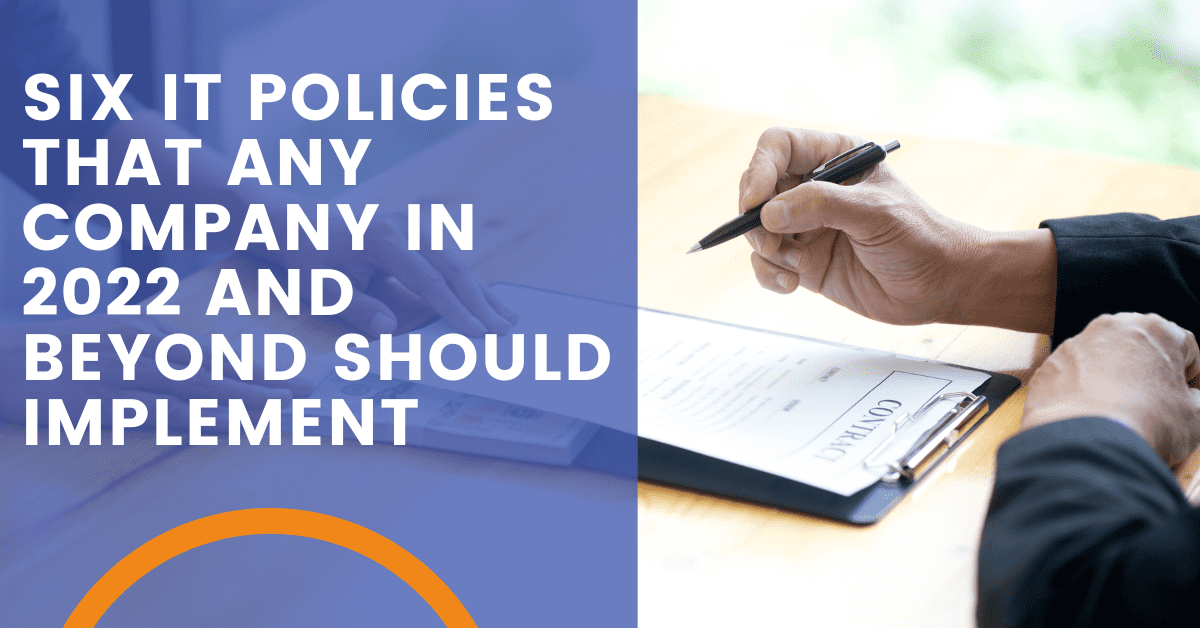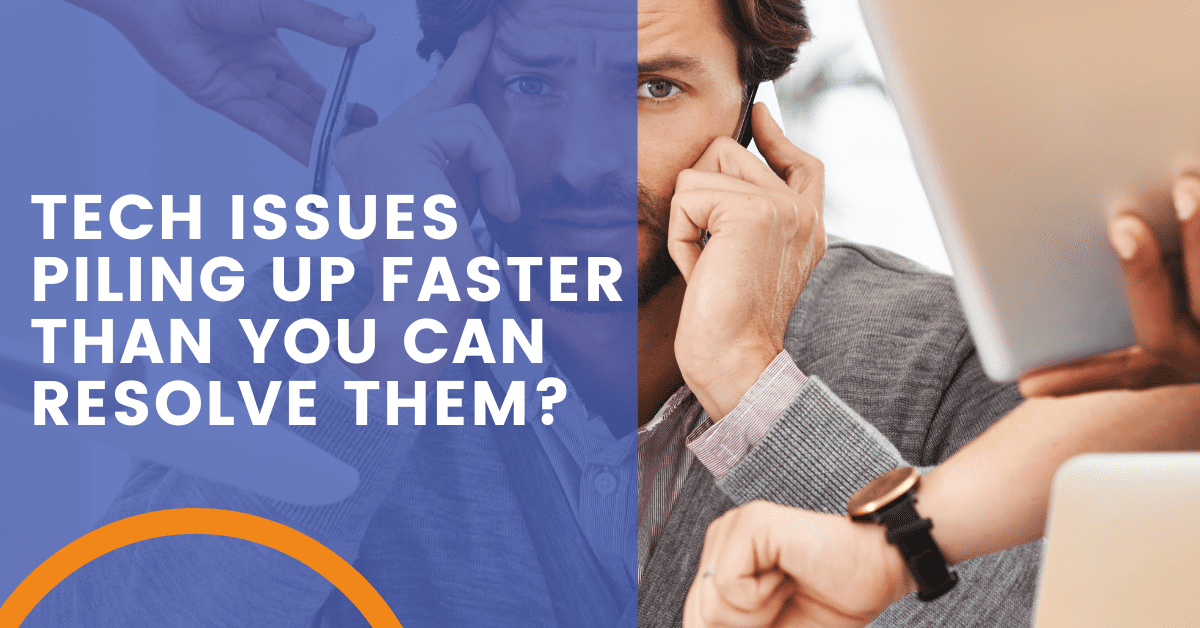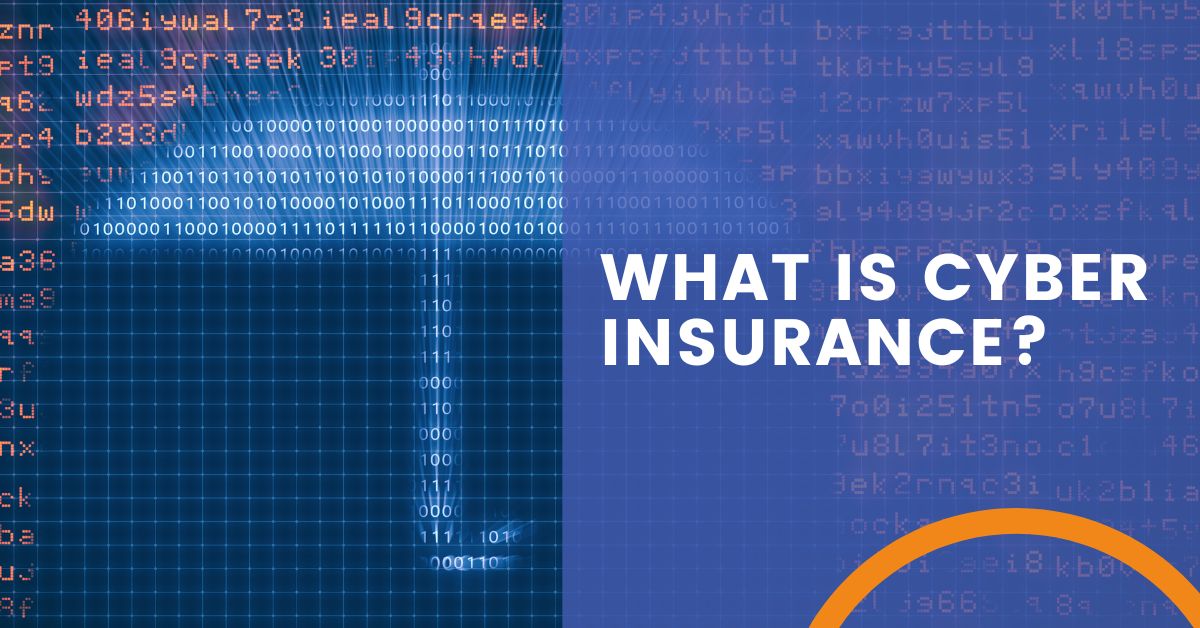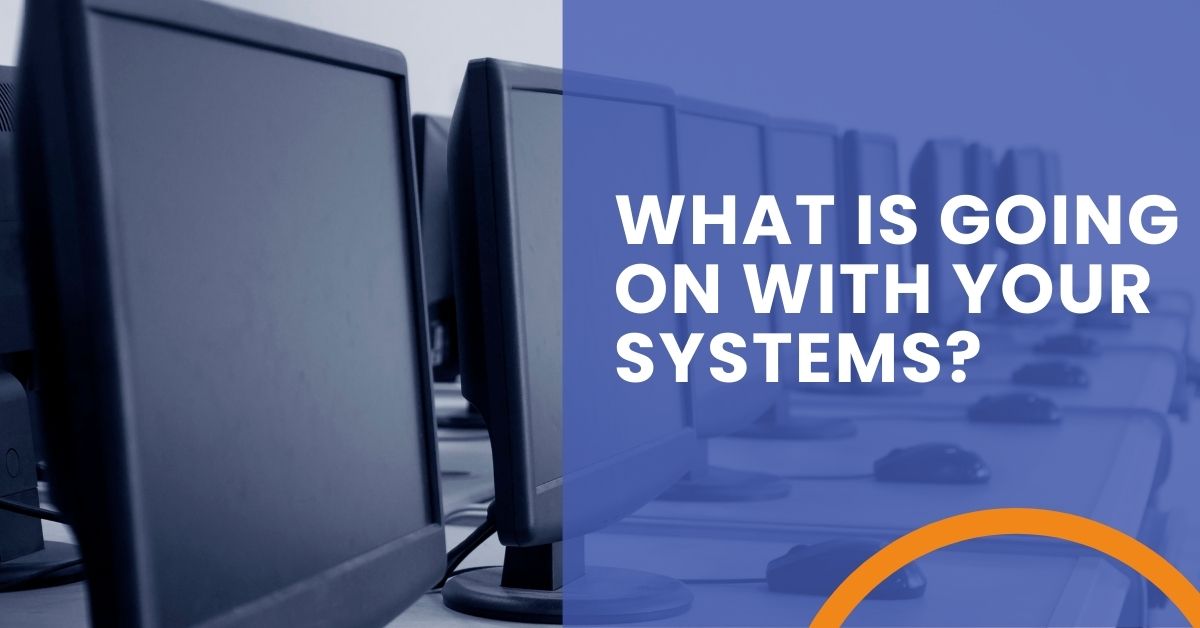
Proper setup and understanding of your systems
What the hell is going on with your systems?
Hello, my name is Brian Largent, and this is another episode of Three Minute Thursday. Today we’re going to be talking about what the hell is going on with your systems? Now that question is usually asked after something explodes in your network or a server fails. It’s not usually asked before the problem happens, and that’s where the problem resides. So let’s dive in and I’ll explain. Before we get into answering the questions that every business owner, office manager, practice manager, pretty much anyone who manages IT needs to know, we’re first going to break it down into categories.
System Reporting
The first category is system reporting. System reporting sounds pretty simple. It’s a point in time understanding of where your systems are, such as how your computer is performing today, how many computers you have, what are softwares installed at this current time? But it’s more than that. You need historical reporting. For instance, if we know how your computer was performing a month ago for a 24 hour period, but it’s not performing today, we can go back to that report and compare. It’s no different than a doctor doing an X-ray of an injury or illness that you have, and then comparing that over time to see how you’re improving or maybe getting worse.
We do the same thing with system reporting on technology systems like networks, and servers, and workstations.
System Monitoring
The next thing you need is system monitoring. Monitoring is pretty cut and dry. It’s watching your systems for failures. If you have a system drive fail, we need to know about it before it takes down the whole system. Or if it’s telling us it’s about to fail, we need to know. If the ability to predict failure is there, we need to capitalize on it and protect your organization from downtime.
Support Benchmarking and Validation
And lastly, you need support benchmarking and validation. That is, knowledge and understanding of what your internal or your third party support companies are doing to provide technical support to your organization. In other words, how much time are they spending on tickets? What kinds of tickets are being submitted? Is it business related? Is it personal? Are you wasting money in areas that should not have money spent on? Such as, fixing iTunes for an employee who wants to listen to music? Well, that’s not really a good use of your employee or third party company’s time, especially third party, because they’re going to bill you for that time to fix iTunes.
Now, real quick, we’re going to say what you really need to know. You need to know what caused slowness in your network. Is it a computer? Is it the internet? What is causing it? You need to know that quickly because, again, your technician or your third party company’s time is valuable. You need to know how old your computers are. If you’re going to do a budget, you need to know when you’re going to be replacing the existing systems you have. You need to know what software is installed in your system. Is it appropriate? Is it software that’s wasting time, such as BitTorrent, where you have employees possibly using your bandwidth to download pirated movies or software?
Is my software up-to-date?
That’s your Windows operating system and applications. Do they have the latest purchase? Are they secure? Are they locked down? Are my backups working? Not just are they working, but are they being tested? But if they’re not working, someone needs to be alerted. When something fails such as a hard drive and a RAID array, you need to know before enough drives fail to take down the entire system. That’s part of your alerting. How many issues have I had with a single computer or user? That’s where you’re actually reporting on how many times a ticket has been submitted on a specific computer.
Maybe that computer is the problem. Maybe it’s the employee. If you’re not tracking that, there’s no way for you to know. When my internet connection is down, or is going up and down, you need to know when it’s going up and down. You could be having problems with internet based applications and you’re paying a technician to come out and fix that, when it’s actually just needs to be a call to your ISP to find out what’s going on and get a resolution time. You need to know when a login fails. That doesn’t seem very impertinent. But what you need to know is when a login fails 5,000 times in one minute, because that is an indicator that your network is being attacked by someone or something.
You need to know when a resource is being accessed, especially if you’re PCI, DSS or HIPAA compliant. You need to know when someone is getting into medical records or printing medical records. You also need to know how many support requests were submitted. You don’t know how many support requests were submitted, you may wonder why your bill was so much. If you know how many were submitted, you need to know who submitted them and if they’re valid. You need to know what support was provided, including the resolution, not just a bill at the end of the month from a third party, or things are just working or not working using your internal IT staff. That’s a ticketing system. You need to track that stuff.
How much time was spent resolving IT issues. If you have one issue and it seems simple, and a technician or internal or third party spent four hours trying to resolve it, you need to know why. A lot of the time that why is answered with, well, the employee stepped away from their desk to go hang out and drink coffee with someone else. And you’re paying a third party technician to sit there waiting for that employee to show up. Not cool. We don’t like billing you for it, but our time is valuable just like yours.
And now that you know what you need to know, it’s time to be intentional. Come up with a plan, set expectations, create or update policies and procedures if you already have them in place. Refine the processes then create an IT budget for crying out loud. If you don’t have an IT budget, you’re going to stay in the dark and everything you do in technology is going to be a surprise. That’s all I’ve got for today. I’m Brian Largent, and this has been another Three Minute Thursday. We’re going to close by showing you a video of what it looks like when your third party technician or your internal IT guy finds out that a computer has failed and they weren’t alerted in advance. Enjoy the rest of your week.
Share the Knowledge
Managed Service Provider CHECKLIST
Land on the best IT solutions partner for your needs with this easy-to-follow, one-page download.