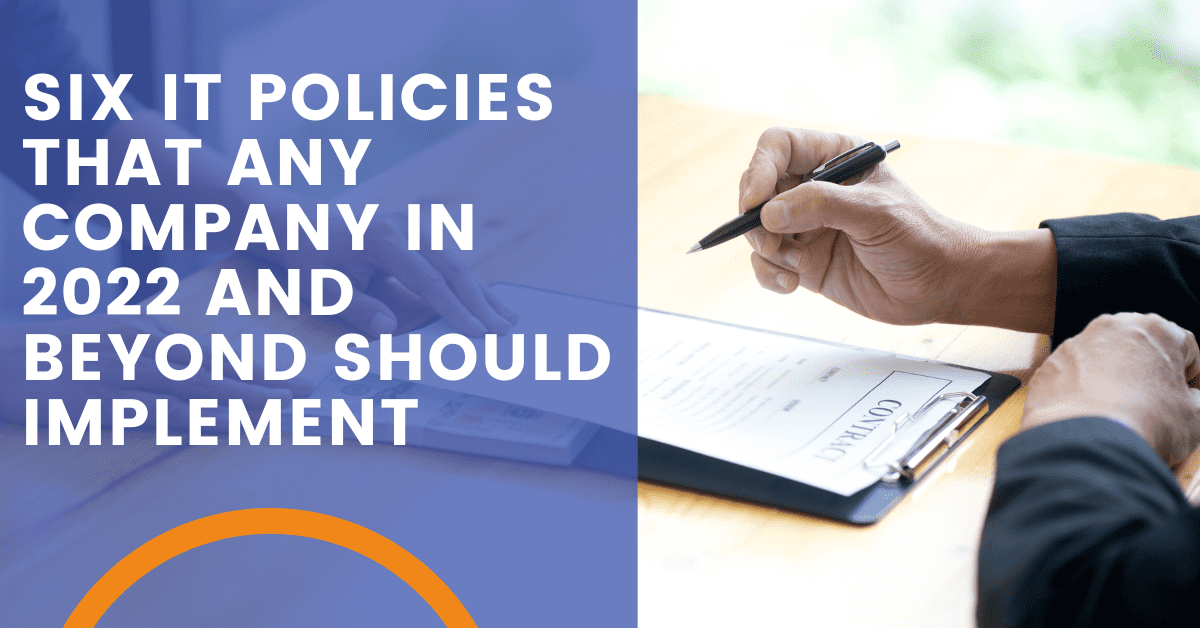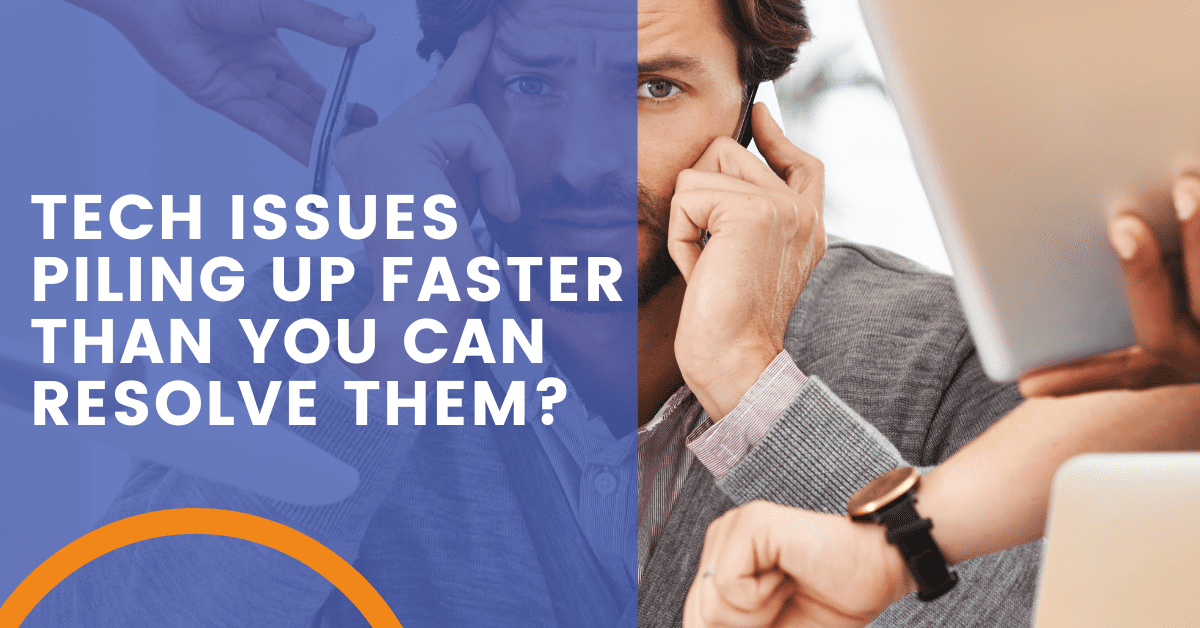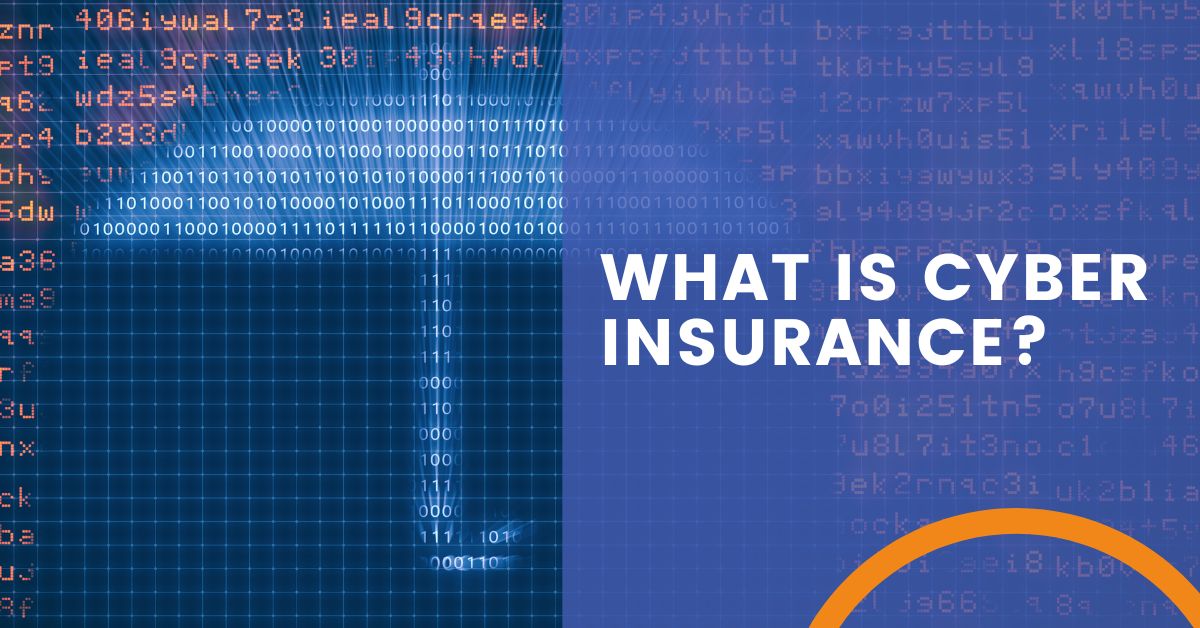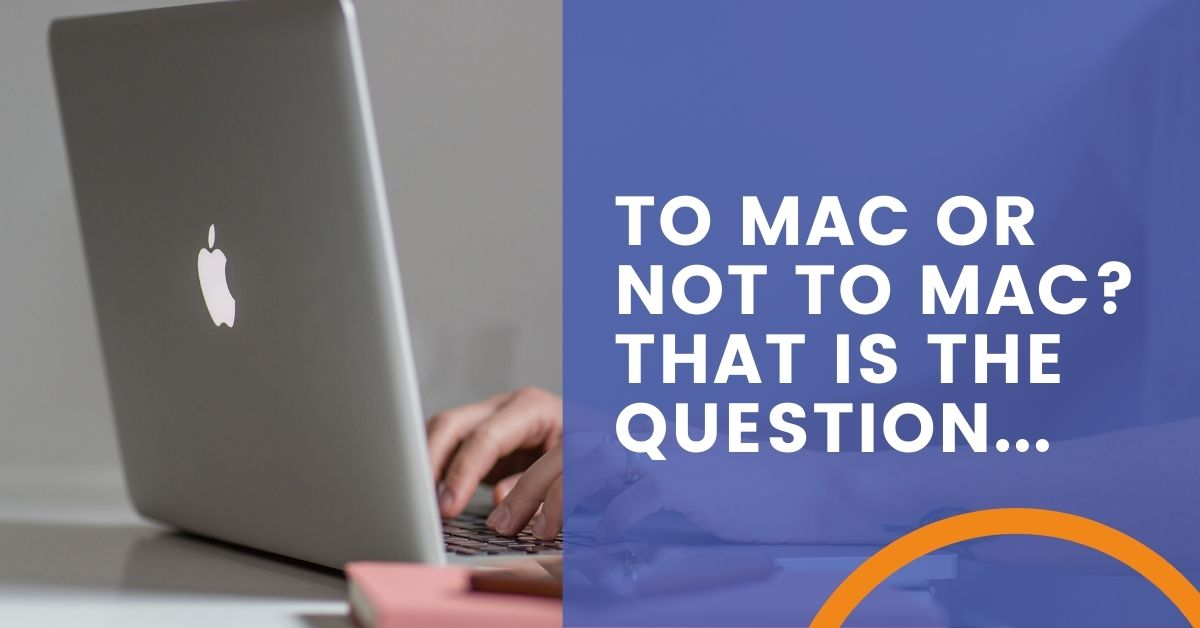
If Macs Don’t Get Viruses, Why Shouldn’t I Use One in My Business?
Just to set the record straight (and maybe even stir the pot a little), Macs are definitely capable of getting viruses. There is no such unicorn (or computer) in existence that is entirely immune to threats or incapable of becoming infected with a virus. (It’s one reason why cyber security is essential).
With the ever-widening world of threats on the internet: phishing attacks, ransomware, malicious links, data breaches and identity theft, Macs for business require a boost in defenses with additional online protection software. The same applies to PCs or Windows operated computers.
It’s important to be well-informed before making an important software decision for your business, like what type of OS to purchase. When that time comes, the right managed service provider will steer you in the direction of the OS that best aligns with the goals of your organization. To understand and best answer the question of why one should or shouldn’t use Macs for business, let’s take a look at a few best practices for PC use.
Why Windows OS Is Worthy
1. Cost Effective
When you purchase a PC laptop or desktop computer for your business, you get a lot more bang for your buck in terms of hardware. There are also thousands of PC computers sold at thousands of retailers, so there is a ton of variation when it comes to price. Macs on the other hand, have an almost universal price tag and are primarily sold through Apple. Your chances are a lot slimmer of receiving custom pricing or a good deal.
2. Easy to Customize or Build
Most LOB (line of business) applications and legacy programs necessary for businesses do not support the Mac OS. This is because unlike Macs, PC computers can be customized or even built from scratch without too many complications. In contrast, Macs can’t really be customized at all. This means for a relatively small amount of cash, you can acquire a really powerful machine. Your internal IT staff or team of outsourced technology experts can design a computer unique to your organization.
3. Flexible Hardware
Unlike Macs, the hardware in PCs can be changed and updated as the need arises. You can install a new graphics card, increase your hard drive or easily replace hardware that’s stopped working. In fact, you could completely reassemble your PC with your own customized set of components. These types of customizations are more difficult and some are simply not possible with a Mac.

Flexible hardware means that you can create a system ideal for your specific needs. Machines can be optimized for small business, financial firms, manufacturing, healthcare and many other types of industry. Specialized components can be installed into your PC, which means you won’t be wasting money on features that serve no purpose to your organization.
4. Security
At one point in the not-so-distant past, it could definitely be argued that Macs were less susceptible (not immune) to viruses than PCs due to built-in protections (XProtect). One of the reasons Macs have fewer attacks is because there simply are not as many utilized in the business environment. As of December 2021, Windows had approximately 74 percent of the desktop operating systems worldwide, providing bad actors or cyber criminals with much more profitability in targeting Windows systems.
Over the years, Windows has stepped up its level of security and offers built-in Windows Security that helps protect devices with Windows 10 or higher from malicious software attacks. There are also security features currently available by Microsoft like Secure Boot or Hardware Security Capability, which protect the memory integrity of your device and also provides core isolation by running core processes in a virtual environment.
In addition to built-in security, it is highly recommended to add a secondary layer of antivirus protection to any laptop or computer for your business. Cyber security is a necessary component to protect against known and unknown threats and additional layers of antivirus protection can help defend against malware, ransomware and phishing attacks.
5. Support for business apps
Windows PCs have dominated the enterprise for so long that many business applications, productivity tools and other proprietary software began as Windows only. Some added support for Mac clients, but these products might not be as robust or rich in features as their PC counterparts. Some apps remain strictly PC-based. Windows PCs also offer built-in support for Office products and services. Although Microsoft provides Mac editions, the PC editions are still superior.
Mac Attack?
This is not an attack on Macs. You were warned in the beginning that the pot might be stirred (a little). Now that you have been apprised of Windows OS and the benefits of using a PC, the knowledge can be used to make a sound decision on whether or not to use Macs for business. Ultimately, the decision is yours to make.To keep it fair and remove any perceived bias, here’s an article from the TechTarget Network that evaluates the use of Macs versus PCs for business. Again, the OS you choose for your business is ultimately up to you, so the more information you have, the better.
ArcLight Knows IT
At ArcLight, we offer technology that makes your life easier. Your company’s growth can’t wait and we know that it’s important to stay up to date with the latest tech trends in your industry. If you would like guidance and unwavering support with your OS, give us a call and let us help your business move forward today.
Share the Knowledge
Managed Service Provider CHECKLIST
Land on the best IT solutions partner for your needs with this easy-to-follow, one-page download.