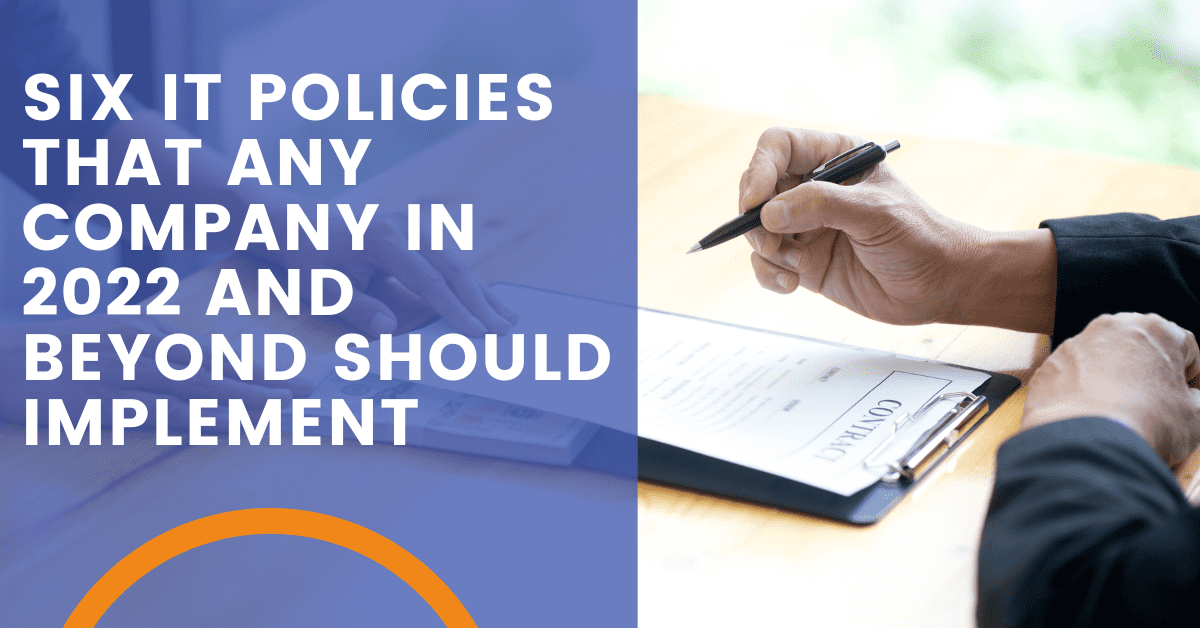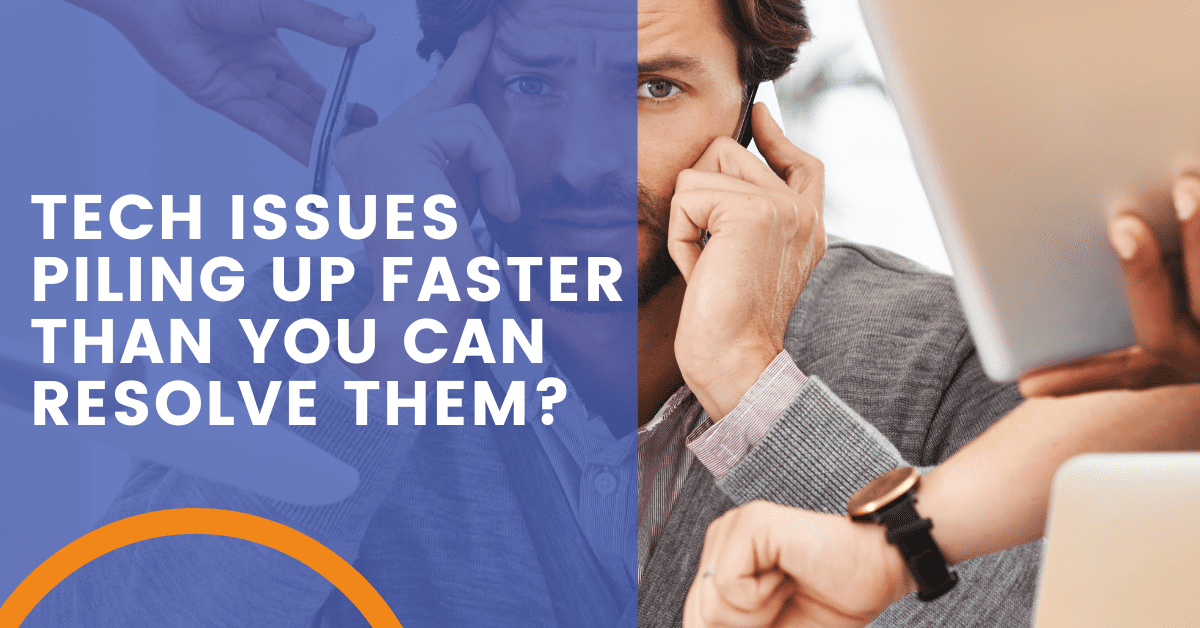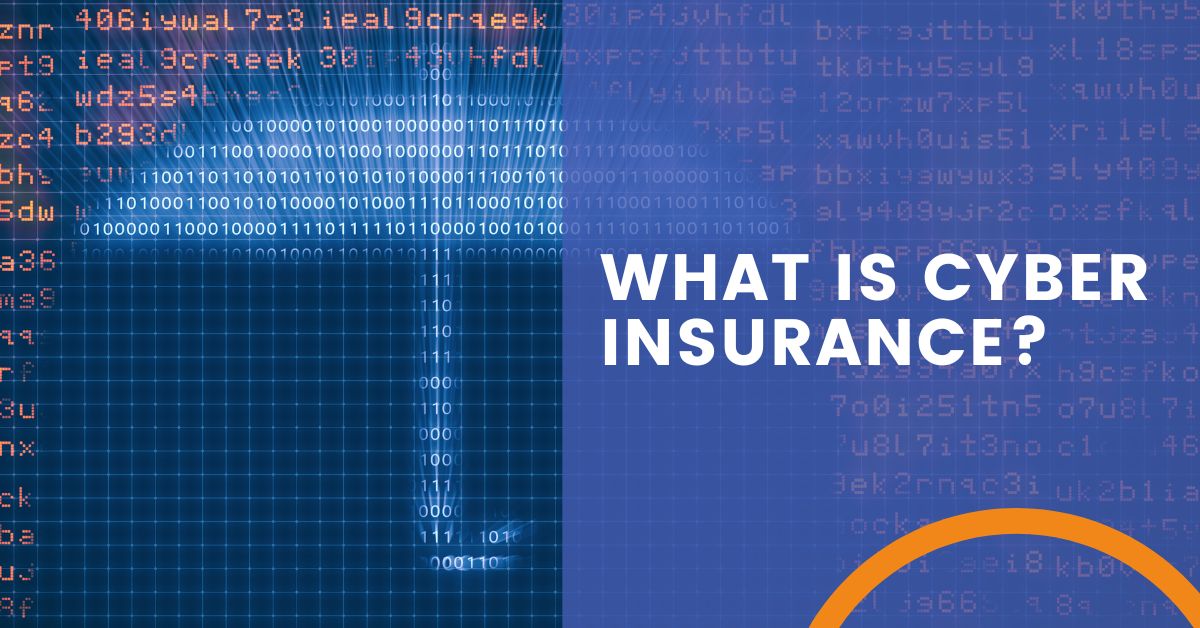Do I Have to Adhere to All the Security Practices?
Gone are the days of simply buying an off-the-shelf antivirus solution and assuming all things are secure. The world has changed and with it comes a host of new must-have security solutions for businesses of all sizes. Security practices and solutions vary from business to business, but they all have one thing in common; the key to operating all hardware throughout an organization is software.
You can’t expect the security of your organization to be handled by “fire and forget” software. Security is an active process that requires constant monitoring, review and remediation. No matter what security tools you put in place, an obsolete server OS like Server 2008 can be easily compromised. Even if you have all security practices imaginable on board, the simple use of passwords completely opens you up to compromise.
Must-Have Software Solutions
Your employees are on the frontlines of information security. Your company may have comprehensive cybersecurity policies to follow, but it’s important to ensure everyone adheres to them for the protection of your company’s data and network. Let’s take a look at the security practices that will best protect your organization.
1. Multi-factor authentication (MFA):
This authentication method requires the user to provide two or more verification factors to gain access to a resource such as an application, online account or a VPN. Widely used, MFA is a staple to any organization. Retrieving confidential information without encountering this particular security practice is rare and potentially dangerous. These days, you can’t log in to any banking website without entering the username, password and temporary code sent to your smartphone. This same level of security should be tied to all of your mission critical systems including remote access to your company network, logging into your computer and accessing your email.
2. Endpoint detection and response:
EDR is what antivirus wants to be someday, but never will. EDR is a highly efficient, smart and incredibly advanced solution that hunts, identifies and destroys threats on your network. It also creates backups of mission-critical files, alerts on threats and blocks the spread of malicious activity. EDR is a top asset to the security of any business when stopping suspicious activity before a breach occurs.
3. Privileged access management (PAM):
Not to be confused with the cooking spray, a PAM system is a third-party software suite that limits the execution of software on systems without impeding the ability to safely and securely get work done within the organization. Are you used to being able to install any software on your computer anytime you want? That sounds great, but it allows anyone else on your system to install software anytime they want as well. And they do it disguised as you.
If you go to a website and accidentally download some malicious code or application, you’ve granted access to an unknown party or threat actor. If you triggered malicious code while logged into your account as an administrator, that code has now been granted all permissions necessary to do anything it wants to do (like steal your data). Your PAM system integrates a whitelist and blacklist system that allows employees to perform common actions (like updating Zoom video conferencing software), but denies access to harmful software.
4. Windows patching:
Yes, please. Patch all your systems and do it regularly. Patch your browsers so that malicious website code can’t use known exploits for unpatched bugs. Patch your PDF software and all other software for the same reason. Any software that is not regularly patched is an open door for an attacker to gain access to your systems and execute malicious code such as ransomware. What else can you patch? Patch your server operating system, the firmware on your network switches and firewalls, the copiers, printers and network scanners. Patch your security camera system. Patch your smart thermostat. Patch it all and patch it regularly.
Must-Have Software Configurations and Security Practices
It was mentioned before and it’s worth being mentioned again: You can’t expect the security of your organization to be handled by “fire and forget” software. Security is an active process that requires constant monitoring, review and remediation. Let’s look into several software configurations that must be adhered to below (and take heed of the reasons why):
- Password complexity and length
- Password expiration
- Account management: When employees leave the company, disable their login accounts. Disable their email access.
- Screen lock timer: Don’t let your employees walk away for the day still logged in to their computer so the janitor can surf porn. Yes, this actually happens.
- Wireless network management: Do you have a wireless network with a static login and key that everyone knows? Could a malicious former employee gain access to your network from the parking lot and have their tech savvy friend or relative launch an attack or exfiltrate data?
- Network segmentation: Limit access to mission critical systems. When in doubt, ask PAM.
- Shared accounts: Don’t do it. Just don’t do it. Shared login accounts are banned by almost every regulatory body. Most insurance carriers will deny you coverage if your organization uses any shared accounts for accessing protected information.
Helping You Adhere to All the Security Practices and Defend Your Business
Your hardware can’t do much without software to make it function. Think of your devices like firewalls. Since there is a highly visible hardware component i.e., the firewall box, your firewall must run some sort of smart software to truly protect your business. To properly run that software, you need a security subscription. Why do you need a firewall with a security subscription if you have PAM and EDR? Because PAM and EDR only work once the threat has made access into your network.
With ArcLight as your managed service provider, we work to block threats at the perimeter. Think of your firewall as a security guard at a bank. The security guard sees a person with a gun about to come into the building, so he locks the door and defends the bank. Should the security guard fall victim to the gunman (threat actor), you still have those designated employees (PAM and EDR) armed and ready to defend the bank. But let’s be honest, you would prefer the threat get blocked at the door without exception (firewall).
Contact us today so we can help you defend your Tulsa-area business against malicious attacks. We pride ourselves on protecting your people, data and assets from the inside out.
Share the Knowledge
Managed Service Provider CHECKLIST
Land on the best IT solutions partner for your needs with this easy-to-follow, one-page download.